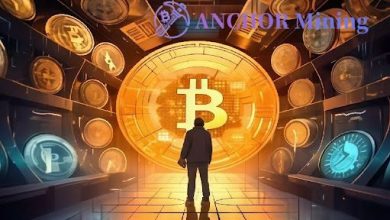5 Tips for Choosing a POS System to Serve Franchise Locations

When you open a new franchise location, one of the first things you need to take care of is the point of sale equipment. Nearly every type of franchise needs at least one cash register, and there is a truly dizzying array of options when it comes time to actually get one. Check out these five tips, and you should find it easy to narrow down the list.
1. Consider Different Inventory Management Platforms
One of the biggest benefits of modern POS terminals is the fact that they offer automatic inventory management tools that keep track of how many products have made it out the door. While restaurants and other types of franchises can certainly make use of these features, retailers usually put them down as one of their top priorities. Take some time to go through the various inventory management systems in use today. The best digital cash registers are the ones that let end-users choose whichever platform they’d like to work with. Barring this, you’ll want to look for a relatively open inventory management system that’s easy to use and won’t take much time to get new employees acclimated to.
2. Check for Network Compatibility
Find out what it takes to get different cash registers communicating together over a network. Business owners who buy a franchise online can end up running several different locations simultaneously. They’ll want to be able to see their totals remotely. Some POS devices support sophisticated dashboard software, which lets administrators see detailed financial statistics no matter where they are in the world.
3. Find Out About Expandability Options
You may not think you need a traditional thermal printer because you don’t plan on giving out physical receipts to your customers. After a few months of business, however, there’s a chance that enough people would ask for them that you’d need to add one. If you found yourself in a situation like this, then you’d want to have a cash register that you could add equipment to simply by plugging it into an expansion port. See which models make it the easiest to add features.
4. Insist on Multiple Payment Methods
Credit and debit cards are as important as they’ve ever been, and plenty of customers still use cash. Contactless payments, mobile phone apps, and digital wallets are all taking their share of the market as well. Make sure that any POS device you invest in supports as many of these methods as possible. You may want to ask what it would take to add additional payment options once you have the unit in place, as well, because new services are coming out all the time.
5. Look at Security Features
Many small businesses found that their cyberattacks and security breaches were somehow linked to their payment processing workflows. Be on the lookout for any special security features a new POS device might have. Ideally, you’ll want a dedicated firewall protecting your cash register and the ability to upgrade the firmware on a regular basis.
As a franchise owner, it’s important to choose a POS system that can keep up with customer demand and meet the needs of multiple locations.